Tutorial: Removing Fields
Perfection is achieved, not when there is nothing more to add, but when there is nothing left to take away.
— Antoine de Saint-Exupery
When working on an existing code base, you will most likely find that some features that are no longer necessary.
This tutorial aims to give you some practice on such a code ‘removal’ activity by removing the country field from Person class.
remark command tutorial already, you should know where the code had to be updated to add the field remark. From that experience, you can deduce where the code needs to be changed to remove that field too. The removing of the country field can be done similarly.
However, if you have no such prior knowledge, removing a field can take a quite a bit of detective work. This tutorial takes you through that process. At least have a read even if you don’t actually do the steps yourself.
Safely deleting Country
IntelliJ IDEA provides a refactoring tool that can identify most parts of a removal easily. Let’s try to use it as much as we can.
Assisted refactoring
The country field in Person is actually an instance of the seedu.hirehub.model.person.Country class. Since removing the Country class will break the application, we start by identifying Country’s usages. This allows us to see code that depends on Country to function properly and edit them on a case-by-case basis. Right-click the Country class and select Refactor > Safe Delete through the menu.
-
 To make things simpler, you can unselect the options
To make things simpler, you can unselect the options Search in comments and stringsandSearch for text occurrences
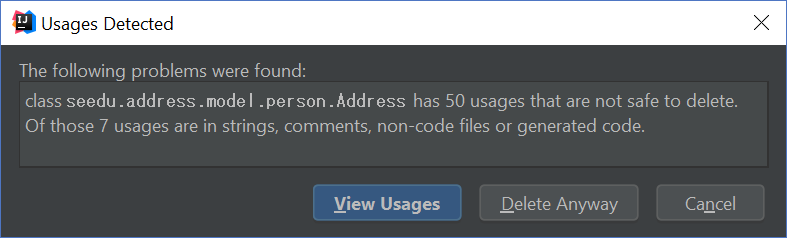
Choose to View Usages and you should be presented with a list of Safe Delete Conflicts. These conflicts describe locations in which the Country class is used.
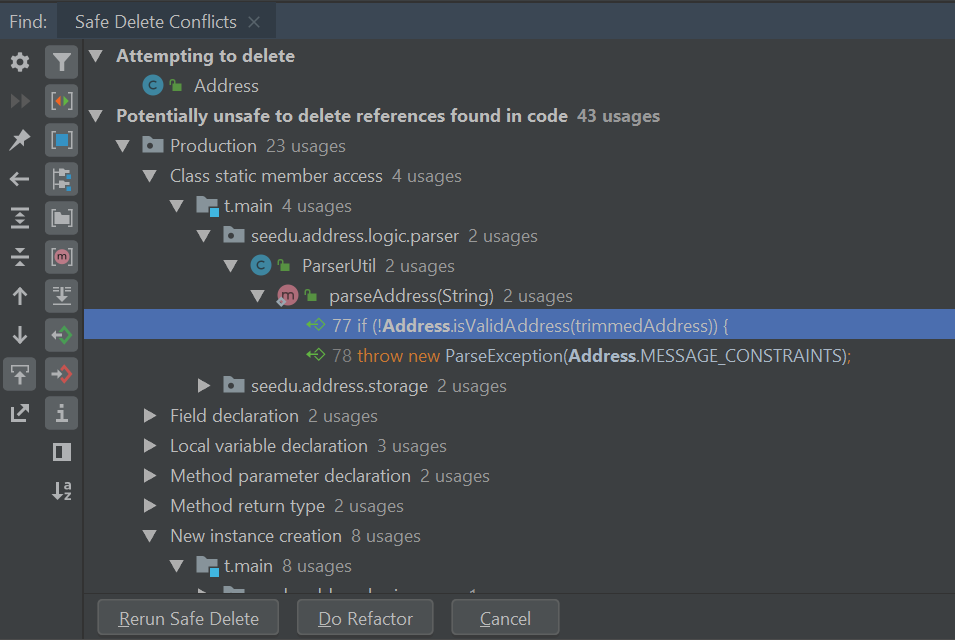
Remove usages of Country by performing Safe Deletes on each entry i.e., double-click on the entry (which takes you to the code in concern, right-click on that entity, and choose Refactor -> Safe delete as before). You will need to exercise discretion when removing usages of Country. Functions like ParserUtil#parseCountry() can be safely removed but its usages must be removed as well. Other usages like in EditPersonDescriptor may require more careful inspection.
Let’s try removing references to Country in EditPersonDescriptor.
-
Safe delete the field
countryinEditPersonDescriptor. -
Select
Yeswhen prompted to remove getters and setters. -
Select
View Usagesagain.
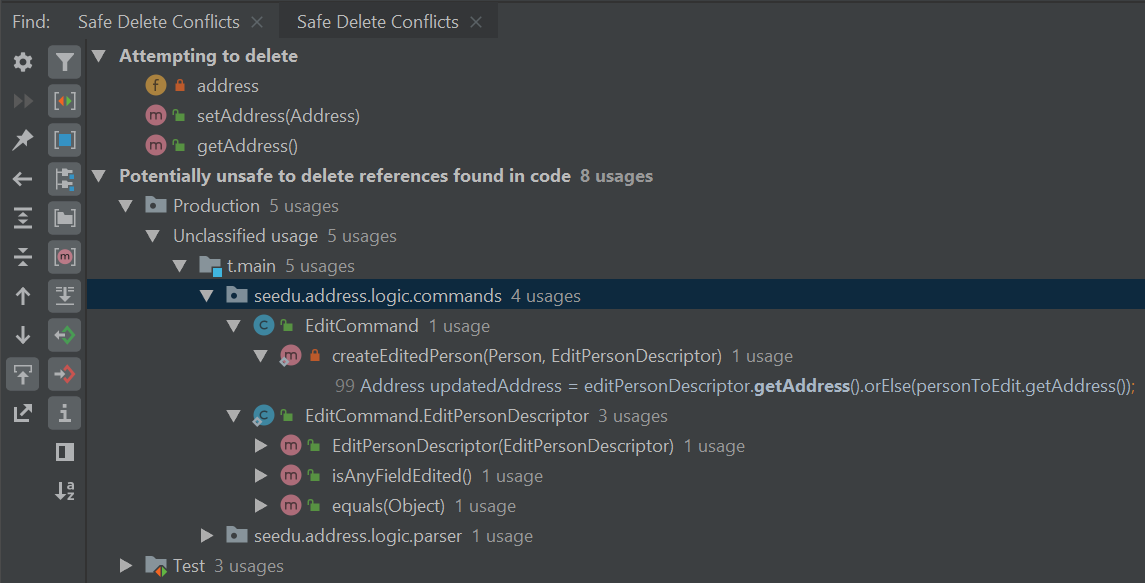
-
Remove the usages of
countryand selectDo refactorwhen you are done. Tip: Removing usages may result in errors. Exercise discretion and fix them. For example, removing the
Tip: Removing usages may result in errors. Exercise discretion and fix them. For example, removing the countryfield from thePersonclass will require you to modify its constructor. -
Repeat the steps for the remaining usages of
Country
After you are done, verify that the application still works by compiling and running it again.
Manual refactoring
Unfortunately, there are usages of Country that IntelliJ IDEA cannot identify. You can find them by searching for instances of the word country in your code (Edit > Find > Find in path).
Places of interest to look out for would be resources used by the application. main/resources contains images and fxml files used by the application and test/resources contains test data. For example, there is a $country in each PersonCard that has not been removed nor identified.

A quick look at the PersonCard class and its fxml file quickly reveals why it slipped past the automated refactoring.
PersonCard.java
...
@FXML
private Label country;
...
PersonCard.fxml
...
<Label fx:id="phone" styleClass="cell_small_label" text="\$phone" />
<Label fx:id="country" styleClass="cell_small_label" text="\$country" />
<Label fx:id="email" styleClass="cell_small_label" text="\$email" />
...
After removing the Label, we can proceed to formally test our code. If everything went well, you should have most of your tests pass. Fix any remaining errors until the tests all pass.
Tidying up
At this point, your application is working as intended and all your tests are passing. What’s left to do is to clean up references to Country in test data and documentation.
In src/test/data/, data meant for testing purposes are stored. While keeping the country field in the json files does not cause the tests to fail, it is not good practice to let cruft from old features accumulate.
invalidPersonAddressBook.json:
{
"persons": [ {
"name": "Person with invalid name field: Ha!ns Mu@ster",
"phone": "9482424",
"email": "hans@example.com",
"country": "4th street"
} ]
}
You can go through each individual json file and manually remove the country field.